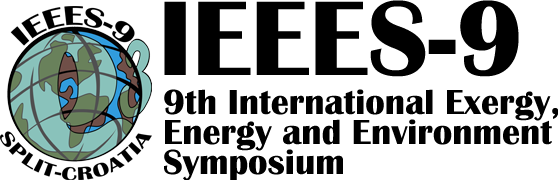Submission Guide
IEEES-9 is using EasyChair submission management system which is flexible, easy to use, and has many features to make it suitable for various conference models. It is currently probably the most commonly used conference management system.
First prepare your abstract/full paper according to the IEEES-9 template:
and compile it in PDF file.
———————————————————————————————————————————-
2. Register for IEEES-9 and submit the final paper version
Once your paper is accepted, final manuscript should be submitted via email ieeesconference@gmail.com by April 15, 2017. All accepted papers will be included in the conference proceedings, available after the conference.
Steps for IEEES9 registration and final paper submission:
1. Register for the conference.
2. Create your camera ready manuscript(s) by following correct template.
3. Proofread and check layout of manuscript.
4. By April 15, 2017, submit via email ieeesconference@gmail.com final, camera-ready manuscript.
If you need VISA assistance, please check the requirements on the following webpage.
1. Instructions for abstract/full paper submission
The instructions as well as guidelines to submit your paper through EasyChair are given as below:
If you already have an EasyChair account from another conference, you can use that account to submit a paper to IEEES-9, or go to IEEES-9 EasyChair page.
1. If you have not used EasyChair Conference System earlier, go to http://www.easychair.org and click “sign up” to create an account.
2. You will have to indicate your name, give a password and a valid e-mail address.
3. You will then receive a confirmation e-mail. To continue, click the confirmation link.
4. Complete the sign-up process by filling out your account information and click ”create my account”.
5. Sign to IEEES-9 EasyChair page.
6. Click “New Submission” from menu to upload your manuscript.
7. Fill in your “address for Correspondence“. Make sure your correspondence information is correct.
8. Next, you can add authors to your submission manually. To add co-authors with whom you have already submitted a paper via EasyChair press “click here to add an associate” and select them from the list. By default three author forms are shown, additional forms can be added by clicking the link “add more authors” at the bottom of third author form.
9. Fill in the paper “Title“, “Abstract”, and “Keywords” (one per line without any special character)
10. Upload the PDF file of the Abstract/Full paper by clicking on the “choose file” button in “Upload Paper” section. Complete the process by finding and selecting the proper file (in pdf). Click “Submit Paper” to finish.
11. You will then be taken to your paper’s main page which will have several links in the top right hand corner. Here, you have the options to update or withdraw your submission until the submission deadline. To submit an updated version of your paper, click “Update file” and attach your updated paper (in pdf). The version that will be
considered for reviewing will be the one deposited here at the time of the submission deadline.